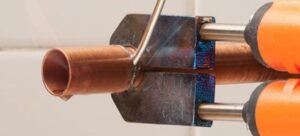Ceiling fans are a fantastic addition to any room, providing comfort and energy efficiency. However, one common issue that many people face is adjusting the fan speed when there’s no pull chain available. Whether your pull chain has broken or your fan simply doesn’t have one, fret not! In this guide, we’ll explore various methods to adjust the ceiling fan speed without the need for a pull chain.
Remote Control
One of the most convenient ways to control your ceiling fan’s speed without a pull chain is by using a remote control. This modern solution provides you with the flexibility to adjust the fan speed and other settings from the comfort of your chair or bed. Here’s how you can make the most of it:
- Check Your Fan’s Compatibility: Before purchasing a remote control, ensure that your ceiling fan is compatible with remote operation. Many newer ceiling fan models come with a remote control included, but for older fans, you may need to buy a compatible remote separately.
- Install the Remote Control Receiver: The remote control typically comes with a receiver that needs to be installed inside the fan’s canopy. Follow the manufacturer’s instructions to install the receiver correctly.
- Pair the Remote: Once the receiver is in place, you’ll need to pair the remote control with it. This usually involves setting a specific code or following a sequence of button presses as outlined in the remote’s user manual.
- Adjust the Fan Speed: With the remote control in hand, you can now easily adjust the fan speed to your liking. Most remotes have multiple speed settings, allowing you to choose the level of airflow that suits your comfort.
- Additional Features: Many remote controls also offer additional features, such as setting a timer for the fan to turn off automatically or controlling any integrated lighting on the fan. Familiarize yourself with these functions for added convenience.
- Battery Replacement: Remember to replace the batteries in the remote control when they run out of power. Regular maintenance ensures that your remote control continues to work seamlessly.
- Troubleshooting: If you encounter any issues with the remote control not responding, first check the batteries, and then ensure that the receiver inside the fan canopy is still properly connected. If problems persist, consult the troubleshooting section of the user manual or contact the manufacturer’s customer support.
Wall Switches
If your ceiling fan is wired to a wall switch, you have a straightforward method for controlling its speed without the need for a pull chain. Wall switches are a convenient and traditional way to manage your fan’s settings. Here’s how to make the most of them:
- Identify the Wall Switch: Locate the wall switch that controls your ceiling fan. In many cases, this switch is separate from the one that controls the room’s lighting.
- Understand the Settings: Wall switches for ceiling fans typically come with multiple settings, usually labeled as “Off,” “Low,” “Medium,” and “High.” Each setting corresponds to a different fan speed.
- Choose Your Fan Speed: To adjust the ceiling fan speed, simply flip the wall switch to the desired setting. “Low” provides a gentle breeze, while “High” offers maximum airflow. You can select the speed that matches your comfort needs.
- Combine with a Light Switch: If your fan is equipped with integrated lighting, the wall switch might also control the light. In such cases, you can toggle the switch to adjust both the fan and light simultaneously.
- Additional Controls: Some wall switches come with additional features like a dimmer for the fan’s light or a timer function. These can enhance your overall control and convenience.
- Installation and Wiring: If you’re installing a ceiling fan with a wall switch for the first time, it’s essential to hire a qualified electrician or follow the manufacturer’s instructions carefully. Wiring should be done correctly to ensure safe and effective operation.
- Compatible Fans: Wall switches are commonly used with ceiling fans that have been designed for this type of control. Be sure to check your fan’s compatibility before relying on wall switches as your primary control method.
- Maintenance: Periodically inspect the wall switch for any signs of wear or damage. If you notice any issues, such as difficulty switching between speeds, consider replacing the switch to maintain reliable fan control.
Smartphone Apps
In this digital age, you can control almost everything with your smartphone, including your ceiling fan. Some ceiling fans are compatible with smartphone apps that enable you to adjust the fan speed and settings through your phone.
Smart Home Integration

In our increasingly interconnected world, smart home integration has revolutionized the way we control our devices, and ceiling fans are no exception. By incorporating your ceiling fan into your smart home ecosystem, you can effortlessly adjust its speed, lighting, and settings with just a voice command or a few taps on your smartphone. Here’s how to make the most of smart home integration for your ceiling fan:
- Choose a Compatible Ceiling Fan: Before you can enjoy the benefits of smart home integration, ensure that your ceiling fan is compatible with popular smart home platforms such as Amazon Alexa, Google Assistant, or Apple HomeKit. Many newer fans are designed with smart features, but you can also retrofit older fans with smart control options.
- Install the Required Hardware: To enable smart control, you may need to install additional hardware, such as a smart fan controller or a smart switch. These devices connect to your fan’s wiring and allow it to communicate with your chosen smart home platform.
- Connect to Your Smart Home Hub: Follow the manufacturer’s instructions to connect your smart fan controller or switch to your chosen smart home hub or app. This typically involves pairing the device and configuring it within the smart home ecosystem.
- Voice Commands: If your ceiling fan is compatible with voice-controlled assistants like Amazon Alexa or Google Assistant, you can control the fan speed by simply using voice commands. For example, saying, “Alexa, set the fan to medium” will adjust the speed accordingly.
- Smartphone Apps: Most smart home platforms provide dedicated smartphone apps that allow you to control your ceiling fan remotely. From these apps, you can adjust the fan speed, set timers, and even create automation routines.
- Customization: Smart home integration offers a high degree of customization. You can create scenes or routines that synchronize your ceiling fan with other smart devices, such as thermostats or lighting, to enhance your overall comfort and energy efficiency.
- Updates and Compatibility: Keep your smart home ecosystem up to date, as manufacturers often release updates to improve compatibility and add new features. Ensure that all your connected devices, including your ceiling fan, receive firmware updates when available.
- Security and Privacy: Be mindful of the security and privacy settings within your smart home ecosystem. Configure your devices to align with your preferences and ensure that your data remains secure.
Pull Cord Conversion Kit
If your ceiling fan has a broken pull chain, you can consider installing a pull cord conversion kit. This kit allows you to replace the pull chain with a traditional wall switch or a remote control, making it easier to adjust the fan speed.
Wall-Mounted Control Panel
Some ceiling fans come with a wall-mounted control panel that allows you to change the fan speed and settings conveniently. This option is ideal for those who prefer a more permanent and accessible solution.
Installing a Fan Speed Control
If none of the above options are available, you can always install a fan speed control switch. This switch can be mounted on the wall and wired directly to the fan, giving you the ability to adjust the fan speed as needed.
Capacitor Replacement
In some cases, the issue with the ceiling fan’s speed control may be due to a faulty capacitor. Replacing the capacitor can resolve this problem and allow you to regain control over the fan’s speed.
Contacting a Professional
Sometimes, when dealing with complex ceiling fan issues or when you’re unsure about making electrical adjustments, it’s best to seek the expertise of a professional electrician or technician. They have the knowledge and experience to diagnose and resolve any problems related to your ceiling fan’s speed control. Here’s how to go about it:
- Assessment: Begin by assessing the issue with your ceiling fan. Is it not responding to the controls? Is it running at only one speed? Does it make unusual noises? Understanding the problem in detail will help when you explain it to the professional.
- Choose a Qualified Expert: Look for a licensed electrician or a technician who specializes in ceiling fan installations and repairs. Check their credentials, reviews, and experience to ensure you’re hiring a reputable professional.
- Schedule an Appointment: Contact the professional and schedule an appointment for them to assess your ceiling fan. Explain the issue over the phone or through email so that they can come prepared with the necessary tools and replacement parts if needed.
- On-Site Inspection: During the on-site inspection, the electrician or technician will examine the fan’s wiring, control mechanisms, and any potential issues that may be affecting its speed control. They will use their expertise to identify the root cause.
- Recommendations: Based on their findings, the professional will provide you with recommendations and options for resolving the issue. This may include repairs, part replacements, or rewiring.
- Cost Estimate: Ask for a detailed cost estimate before proceeding with any repairs or adjustments. Ensure that you understand the scope of work, labor charges, and the cost of any replacement parts.
- Safety Precautions: Always prioritize safety. If there’s any concern about electrical safety or the need for rewiring, follow the professional’s advice and avoid attempting any DIY fixes that could lead to accidents or damage.
- Maintenance Tips: Once the issue is resolved, ask the professional for maintenance tips to keep your ceiling fan in optimal condition. Regular maintenance can extend the lifespan of your fan and prevent future problems.
- Follow-Up: After the repairs or adjustments have been made, follow up with the professional to ensure that your ceiling fan is functioning correctly and that you’re satisfied with the results.
Conclusion
Adjusting the speed of your ceiling fan without a pull chain is indeed possible, thanks to the various options available today. From remote controls to smartphone apps and smart home integration, you can choose the method that best suits your preferences and needs. Don’t let a missing or broken pull chain hinder your comfort – explore these alternatives and enjoy the perfect breeze in your space.
FAQs
Yes, many universal remote controls are compatible with a wide range of ceiling fans, making them a versatile option for fan speed adjustment.
Check the manufacturer’s specifications or consult the fan’s manual to determine if it supports smartphone app control. Alternatively, you can contact the manufacturer for information.
If your ceiling fan is only connected to a light switch, consider installing a fan speed control switch or contacting a professional to rewire the fan for speed adjustment.
Always turn off the power to the fan at the circuit breaker before attempting any electrical work. If you’re unsure, consult a qualified electrician.
Yes, if your ceiling fan is compatible with smart home integration, you can use a smart home hub like Amazon Alexa or Google Assistant to control its speed and settings.